 |
| Merry Christmas, Happy Holidays & a safe and wonderful New Year to you and your family! |
 |
| Tommy's Park at twilight last week, all lit up for the holidays. |
 |
| Tommy's Park looking back toward the Trompe l'oile building. The streaming lights in the road came not from a car but from one of the Clydesdale-drawn wagons that makes the circuit through the Old Port during the Holidays. |
 |
| By the light of the silvery moon: looking down Exchange Street as the moon rises above the Old Port at twilight. Streams of light from head and taillights are everywhere, as it was a busy evening. |
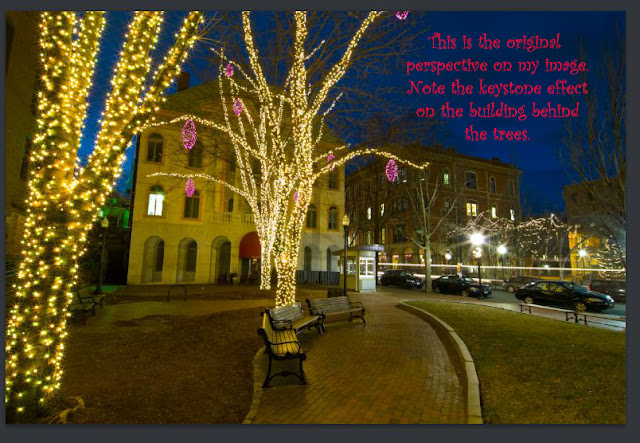 |
| When taking photos with an ultrawide lens like the 12-24mm, one often gets the keystone effect (the buildings take on an almost triangular shape--smaller at the top than the bottom than they should be.) I discovered the easiest tool in Photoshop to correct for this problem. It's called the Perspective Tool. |
|
It was laughably simple to do. I literally just dragged the right corner out to the amount you can see in my screenshot above. The left side went along with it. Within about five seconds, I had a straight-looking building. Then you simply allow for the correction to be made by pressing the crop tool, which will ask you if you want to make the change and you click okay. Then, you crop to the edges of the picture that you can see. Otherwise when you try to print your picture, the edges that you dragged out using the Perspective Tool will show up around the borders.
Voila!
I hope you all have Merry Christmases, a Happy, Healthy New Year and safe journeys wherever you go.
Best wishes, Cindy
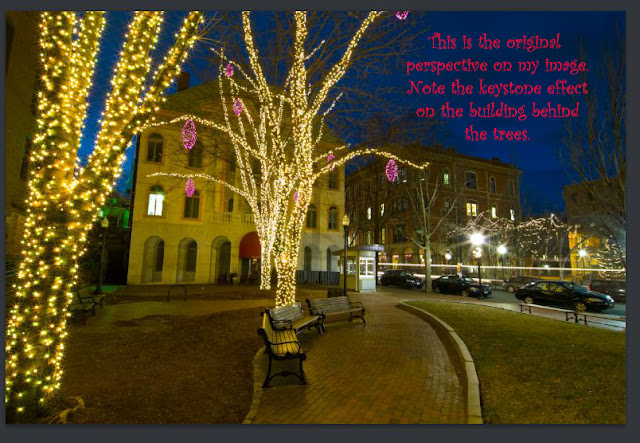
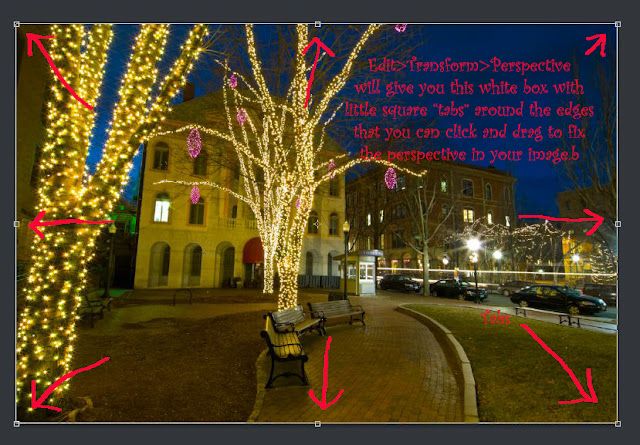

2 comments:
I like the card, very nicely designed.
I use the perspective correction tool in Lightroom (which is similarly easy to used). It is amazing what technology brings us every year.
Not long ago, this kind of thing could only be done with a tilt/shift lens. Of course, you are losing some image quality. But depending on your purpose it may not be relevant.
Nicely done, thanks for the mini tutorial.
Thanks Nik!
It really is a crazily easy tool, isn't it? I always did the Edit>Transform>Warp command before and fiddled (sometimes unsuccessfully) for long minutes, trying to get my architectural shots as straight as the Perspective tool did in five quick seconds. . . Amazing! Of course, a tilt/shift lens would be marvy, too, but this is much cheaper!
Post a Comment